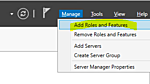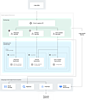ROS/tf による座標変換
[最終更新]
(2019/06/03 00:22:32)
プログラミング/IoT の関連商品 (Amazonのアソシエイトとして、当メディアは適格販売により収入を得ています。)
最近の投稿
- Looker から Snowflake への OAuth 接続
- Looker (Google Cloud core) 30日間 フリートライアル設定
- AWS 落穂拾い (Security)
- AWS 落穂拾い (Storage)
- マイクロマウス
注目の記事
概要
ロボットを制御する際に複数の座標系を扱う必要があります。これら複数の座標系間の変換等を行うためのライブラリに tf2 (transform2) があります。C++ と Python がサポートされていますが、ここでは Python を用いて簡単な使い方を把握します。
tf2 チュートリアルと同様に動作検証のためのパッケージを用意します。ROS ノードのスクリプトを格納する nodes ディレクトリも作成しておきます。
catkin_create_pkg learning_tf2 tf2 tf2_ros rospy
cd learning_tf2
mkdir nodes
Transform ブロードキャスト
nodes/static_tf2_broadcaster.py
#!/usr/bin/python
# -*- coding: utf-8 -*-
import rospy
import tf
import tf2_ros
import geometry_msgs.msg
def Main():
# ROS ノードの初期化処理
rospy.init_node('static_tf2_broadcaster')
# ブロードキャスタ、Transform
br = tf2_ros.StaticTransformBroadcaster()
t = geometry_msgs.msg.TransformStamped()
# Transform の時刻情報、Base となる座標系、world を Base とする座標系
t.header.stamp = rospy.Time.now()
t.header.frame_id = 'world'
t.child_frame_id = 'xxx'
# 6D pose (位置 translation、姿勢 rotation)
t.transform.translation.x = 0
t.transform.translation.y = 0
t.transform.translation.z = 0
quat = tf.transformations.quaternion_from_euler(0, 0, 0)
t.transform.rotation.x = quat[0]
t.transform.rotation.y = quat[1]
t.transform.rotation.z = quat[2]
t.transform.rotation.w = quat[3]
br.sendTransform(t)
rospy.spin()
if __name__ == '__main__':
Main()
実行例
chmod +x nodes/static_tf2_broadcaster.py
cd ../..
catkin_make
source devel/setup.bash
roscore
rosrun learning_tf2 static_tf2_broadcaster.py
トピックが作成されて Transform がパブリッシュされていることが確認できます。/world からみたときの /xxx 座標系の Transform も取得できます。/tf_static は /tf と異なり Transform 情報の保持に時間制限がありません。
rostopic echo /tf_static
rosrun tf tf_echo /world /xxx
Transform リスナ
nodes/tf2_listener.py
#!/usr/bin/python
# -*- coding: utf-8 -*-
import rospy
import tf2_ros
def Main():
# ROS ノードの初期化処理
rospy.init_node('tf2_listener')
# リスナーの登録
tfBuffer = tf2_ros.Buffer()
listener = tf2_ros.TransformListener(tfBuffer)
# 10 Hz
rate = rospy.Rate(10.0)
while not rospy.is_shutdown():
# /world に対する /xxx の Transform を取得
try:
t = tfBuffer.lookup_transform('xxx', 'world', rospy.Time())
#t = tfBuffer.lookup_transform('mug', 'base_link', rospy.Time())
except (tf2_ros.LookupException, tf2_ros.ConnectivityException, tf2_ros.ExtrapolationException) as e:
print(e)
rate.sleep()
continue
print('{0:.2f}, {1:.2f}, {2:.2f}'.format(
t.transform.translation.x,
t.transform.translation.y,
t.transform.translation.z
))
print('{0:.2f}, {1:.2f}, {2:.2f}, {3:.2f}'.format(
t.transform.rotation.x,
t.transform.rotation.y,
t.transform.rotation.z,
t.transform.rotation.w
))
rate.sleep()
if __name__ == '__main__':
Main()
Gazebo シミュレータ内のロボットの関節値がパブリッシュされる /tf をサブスクライブする場合は world を base_link、xxx を mug に変更します。
時間を指定して異なる座標系間の Transform を取得
例えば 5 秒前の yyy 座標系から現在の xxx 座標系への Transform を取得するためには以下のようにします。fixed_frame には world を指定します。timeout 設定は任意です。
t = tfBuffer.lookup_transform_full(
target_frame='xxx',
target_time=rospy.Time.now(),
source_frame='yyy',
source_time=rospy.Time.now() - rospy.Duration(5.0),
fixed_frame='world',
timeout=rospy.Duration(1.0)
)
クォータニオン (Quaternion、四元数) の扱い方
この続きが気になる方は
関連ページ