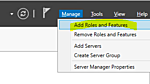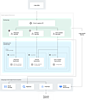概要
Elasticsearch で日本語の全文検索を行うための方法の一つは Kuromoji を利用することです。Kuromoji は Java で書かれているオープンソースの日本語形態素解析エンジンです。コマンド例をまとめます。
「黒文字」というものは茶道でよく見られますが、和菓子をお盆から懐紙へ移動したり、食べやすい大きさに切ったりするための道具です。
過去エントリー『Elasticsearch 導入のための基礎知識』をもとに Elasticsearch は導入済みであるとします。
プラグインインストール (または削除)
Elasticsearch 1.7 に対応する Kuromoji は 2.7.0 です。対応バージョンは elasticsearch-analysis-kuromoji から確認できます。
インストール
sudo /usr/share/elasticsearch/bin/plugin install elasticsearch/elasticsearch-analysis-kuromoji/2.7.0
sudo /usr/share/elasticsearch/bin/plugin --list
sudo service elasticsearch restart
削除
sudo service elasticsearch stop
sudo /usr/share/elasticsearch/bin/plugin remove analysis-kuromoji
sudo /usr/share/elasticsearch/bin/plugin --list
sudo service elasticsearch start
手動インストール (GitHub レポジトリの消失が心配で zip をローカルダウンロードしておいた場合)
sudo mkdir /usr/share/elasticsearch/plugins/analysis-kuromoji
wget http://download.elasticsearch.org/elasticsearch/elasticsearch-analysis-kuromoji/elasticsearch-analysis-kuromoji-2.7.0.zip
unzip elasticsearch-analysis-kuromoji-2.7.0.zip
sudo mv elasticsearch-analysis-kuromoji-2.7.0.jar lucene-analyzers-kuromoji-4.10.4.jar /usr/share/elasticsearch/plugins/analysis-kuromoji/
sudo chown -R elasticsearch: /usr/share/elasticsearch/plugins/analysis-kuromoji
sudo /usr/share/elasticsearch/bin/plugin --list
sudo service elasticsearch restart
Analyzer の動作検証 (参考: Analyze API)
$ curl -XGET 'localhost:9200/_analyze?analyzer=kuromoji&pretty' -d '東京スカイツリー'
{
"tokens" : [ {
"token" : "東京",
"start_offset" : 0,
"end_offset" : 2,
"type" : "word",
"position" : 1
}, {
"token" : "スカイ",
"start_offset" : 2,
"end_offset" : 5,
"type" : "word",
"position" : 2
}, {
"token" : "ツリー",
"start_offset" : 5,
"end_offset" : 8,
"type" : "word",
"position" : 3
} ]
}
$ curl -XGET 'localhost:9200/_analyze?analyzer=kuromoji&pretty' -d '飲み'
{
"tokens" : [ {
"token" : "飲む",
"start_offset" : 0,
"end_offset" : 2,
"type" : "word",
"position" : 1
} ]
}
$ curl -XGET 'localhost:9200/_analyze?analyzer=kuromoji&pretty' -d '寿司がおいしいね'
{
"tokens" : [ {
"token" : "寿司",
"start_offset" : 0,
"end_offset" : 2,
"type" : "word",
"position" : 1
}, {
"token" : "おいしい",
"start_offset" : 3,
"end_offset" : 7,
"type" : "word",
"position" : 3
} ]
}
$ curl -XGET 'localhost:9200/_analyze?analyzer=kuromoji&pretty' -d 'コピー'
{
"tokens" : [ {
"token" : "コピー",
"start_offset" : 0,
"end_offset" : 3,
"type" : "word",
"position" : 1
} ]
}
$ curl -XGET 'localhost:9200/_analyze?analyzer=kuromoji&pretty' -d 'サーバー'
{
"tokens" : [ {
"token" : "サーバ",
"start_offset" : 0,
"end_offset" : 4,
"type" : "word",
"position" : 1
} ]
}
Kuromoji を利用するインデックスを作成
Analyzer は 1 つの Tokenizer と 0 個以上の TokenFilter の組み合わせです。analysis-kuromoji を導入したことで「kuromoji_tokenizer と kuromoji_baseform, kuromoji_part_of_speech, cjk_width, stop, kuromoji_stemmer, lowercase」が組み合さった kuromoji という Analyzer が提供されています。新規にインデックスを作成して kuromoji を my_type タイプのドキュメントの my_field 処理時の Analyzer として利用するようにカスタムマッピングを設定します。
新規作成 (my_field のインデックス時と検索時には kuromoji Analyzer を利用)
$ curl -XPUT 'localhost:9200/my_index?pretty' -d '
{
"mappings" : {
"my_type" : {
"properties" : {
"my_field" : { "type": "string", "analyzer": "kuromoji" }
}
}
}
}'
マッピングがなされていることを確認
$ curl -XGET 'localhost:9200/my_index?pretty'
{
"my_index" : {
"aliases" : { },
"mappings" : {
"my_type" : {
"properties" : {
"my_field" : {
"type" : "string",
"analyzer" : "kuromoji" ← 設定された
}
}
}
},
"settings" : {
"index" : {
"creation_date" : "1442870058455",
"number_of_shards" : "5",
"number_of_replicas" : "1",
"version" : {
"created" : "1070299"
},
"uuid" : "2XhIJowWQ62yigv5PvoLxQ"
}
},
"warmers" : { }
}
}
データを投入して検索
データ投入
$ curl -XPUT 'localhost:9200/my_index/my_type/1?pretty' -d '
{
"my_field": "東京スカイツリー"
}'
検索
$ curl -XPOST 'localhost:9200/my_index/_search?pretty' -d '
> {
> "query": { "match": { "my_field": "スカイ" } }
> }'
{
"took" : 11,
"timed_out" : false,
"_shards" : {
"total" : 5,
"successful" : 5,
"failed" : 0
},
"hits" : {
"total" : 1,
"max_score" : 0.15342641,
"hits" : [ {
"_index" : "my_index",
"_type" : "my_type",
"_id" : "1",
"_score" : 0.15342641,
"_source":
{
"my_field": "東京スカイツリー"
}
} ]
}
}
参考: マッピングのない場合はデフォルトの Analyzer が利用されるためヒット率が低下
$ curl -XPUT 'localhost:9200/my_index/my_type/2?pretty' -d '
{
"my_field_2": "東京スカイツリー"
}'
$ curl -XPOST 'localhost:9200/my_index/_search?pretty' -d '
> {
> "query": { "match": { "my_field_2": "スカイ" } }
> }'
{
"took" : 6,
"timed_out" : false,
"_shards" : {
"total" : 5,
"successful" : 5,
"failed" : 0
},
"hits" : {
"total" : 0,
"max_score" : null,
"hits" : [ ]
}
}
以下のように分解されていたため「スカイ」がヒットしませんでした。
$ curl -XGET 'localhost:9200/_analyze?pretty' -d '東京スカイツリー'
{
"tokens" : [ {
"token" : "東",
"start_offset" : 0,
"end_offset" : 1,
"type" : "<IDEOGRAPHIC>",
"position" : 1
}, {
"token" : "京",
"start_offset" : 1,
"end_offset" : 2,
"type" : "<IDEOGRAPHIC>",
"position" : 2
}, {
"token" : "スカイツリー",
"start_offset" : 2,
"end_offset" : 8,
"type" : "<KATAKANA>",
"position" : 3
} ]
}