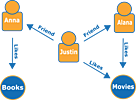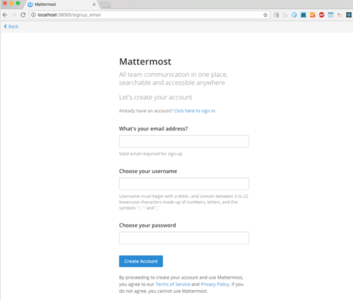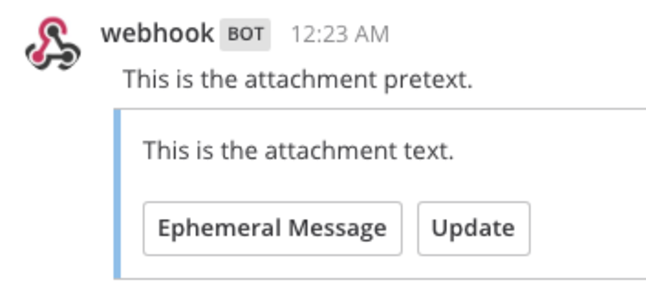概要
Mattermost においても Slack のような API が提供されています。動作確認のためのインストール手順および API の利用例を記載します。
インストール手順
CentOS6 の場合は以下のようになります。
Database のインストール
古いバージョンの MySQL では Mattermost が利用する UTF8MB4 に対応していません。例えば MySQL 5.7 をインストールする場合は RPM が利用できます。DB とユーザを作成します。
CREATE USER 'mmuser'@'%' IDENTIFIED BY 'mmuser_password';
CREATE USER 'mmuser'@'localhost' IDENTIFIED BY 'mmuser_password';
CREATE DATABASE mattermost;
GRANT ALL PRIVILEGES ON mattermost.* TO 'mmuser'@'%';
GRANT ALL PRIVILEGES ON mattermost.* TO 'mmuser'@'localhost';
Mattermost ダウンロードおよびインストール
こちらのページからダウンロードして解凍およびインストールします。
wget https://releases.mattermost.com/5.0.0/mattermost-5.0.0-linux-amd64.tar.gz
tar zxvf mattermost-5.0.0-linux-amd64.tar.gz
sudo mv mattermost /opt
sudo mkdir /opt/mattermost/data
sudo useradd --system --user-group mattermost
sudo chown -R mattermost:mattermost /opt/mattermost
sudo chmod -R g+w /opt/mattermost
設定ファイルを更新して MySQL 認証情報を設定します。
sudo vim /opt/mattermost/config/config.json
設定例
"DataSource": "mmuser:mmuser_password@tcp(localhost:3306)/mattermost?charset=utf8mb4,utf8&readTimeout=30s&writeTimeout=30s",
外部から利用する場合は iptables を停止しておきます。
sudo service iptables stop
動作確認
cd /opt/mattermost/
sudo -u mattermost ./bin/mattermost
curl http://localhost:8065/
API の利用
Slack と同様に Incoming Webhooks 等の Integration および API が利用できます。
Incoming Webhooks
Main Menu → Integrations から Incoming Webhooks を選択して、エンドポイントを新規作成します。HTTP POST するとメッセージを投稿できます。
curl -XPOST -H 'Content-Type: application/json' -d '{"text": "Hello, this is some text\nThis is more text. :tada:"}' http://192.168.56.10:8065/hooks/63mt7dzfmtdn7cegjs35mumxkw
Web API
何らかの認証を利用して、各種 API が利用できます。Personal Access Tokens が利用できる設定になっている Mattermost の場合は、以下のようにして自分の情報を取得できます。
$ curl -H 'Authorization: Bearer eib158e47i81xe4dpzg346qqqr' http://192.168.56.10:8065/api/v4/users/me | jq .
{
"id": "h9n3rrbuzbnt3cmu333o3h1www",
"create_at": 1529463111662,
"update_at": 1529463742269,
"delete_at": 0,
"username": "myuser",
"auth_data": "",
"auth_service": "",
"email": "myuser@example.com",
"nickname": "",
"first_name": "",
"last_name": "",
"position": "",
"roles": "system_admin system_user",
"allow_marketing": true,
"notify_props": {
"channel": "true",
"comments": "never",
"desktop": "mention",
"desktop_sound": "true",
"email": "true",
"first_name": "false",
"mention_keys": "myuser,@myuser",
"push": "mention",
"push_status": "away"
},
"last_password_update": 1529463111662,
"locale": "en",
"timezone": {
"automaticTimezone": "",
"manualTimezone": "",
"useAutomaticTimezone": "true"
}
}
サーバに HTTP POST するボタン
Interactive Messages を利用します。
curl -XPOST -H 'Content-Type: application/json' -d '{
"attachments": [
{
"pretext": "This is the attachment pretext.",
"text": "This is the attachment text.",
"actions": [
{
"name": "Ephemeral Message",
"integration": {
"url": "http://www.example.com/hello",
"context": {
"action": "do_something_ephemeral"
}
}
}, {
"name": "Update",
"integration": {
"url": "http://www.example.com/hello2",
"context": {
"action": "do_something_update"
}
}
}
]
}
]
}' https://mattermost.example.com/hooks/xxxxxxxxxxxxx
サーバには以下のような JSON が HTTP POST されます。レスポンスまたは別途 Incoming Webhooks 等で処理結果を Mattermost に反映させます。
{
"user_id": "xxxxxxxxxxxxx",
"channel_id": "xxxxxxxxxxxxx",
"team_id": "xxxxxxxxxxxxx",
"post_id": "xxxxxxxxxxxxx",
"type": "",
"data_source": "",
"context": {
"action": "do_something_ephemeral"
}
}
サーバに HTTP POST/GET するコマンド
Slack と同様に Slash Commands が利用できます。HTTP GET または POST でサーバにリクエストを送れます。確かに Mattermost からのリクエストであることをサーバ側で確認するために Token が含まれたリクエストとなります。事前に Mattermost から取得してサーバに設定しておきます。以下は HTTP POST の例です。
Host: www.example.com
User-Agent: Go-http-client/1.1
Content-Length: 338
Accept: application/json
Authorization: Token xxxxxxxxxxxxxxxxxxxxxxxxxx
Content-Type: application/x-www-form-urlencoded
Accept-Encoding: gzip
channel_id=yyyyyyyyyyyyyyyyyy
&channel_name=yyyyyyyyyyyyyyyyyy
&command=%2Fyyyyyyyyyyyyyyyyyy
&response_url=https%3A%2F%2Fmattermost.example.com%2Fhooks%2Fcommands%2Fyyyyyyyyyyyyyyyyyy
&team_domain=yyyyyyyyyyyyyyyyyy
&team_id=yyyyyyyyyyyyyyyyyy
&text=
&token=xxxxxxxxxxxxxxxxxxxxxxxxxx
&user_id=yyyyyyyyyyyyyyyyyy
&user_name=yyyyyyyyyyyyyyyyyy