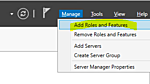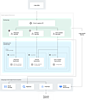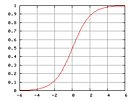プログラミング/IoT の関連商品 (Amazonのアソシエイトとして、当メディアは適格販売により収入を得ています。)
最近の投稿
概要
C++ で JSON を扱う際に利用されるライブラリの一つに RapidJSON があります。基本的な使い方を記載します。
インストール
cmake を利用してビルドすると簡単です。
ヘッダーファイルのみが必要となります。
git clone https://github.com/Tencent/rapidjson.git
ls rapidjson/include/
rapidjson
CMakeLists.txt
cmake_minimum_required (VERSION 3.10)
add_executable(main main.cpp)
target_include_directories(main PRIVATE rapidjson/include)
各値は rapidjson::Value として扱われます。rapidjson::Document は DOM を表現しており、一つ以上の rapidjson::Value を持ちます。
#include <rapidjson/document.h>
#include <rapidjson/writer.h>
#include <rapidjson/stringbuffer.h>
#include <iostream>
int main() {
// JSON 文字列をパースして DOM に変換します。
std::string json = "{\"project\":\"rapidjson\",\"stars\":10}";
rapidjson::Document d;
d.Parse(json.c_str());
// 内容を Get/Set します。
rapidjson::Value& s = d["stars"];
s.SetInt(s.GetInt() + 1);
// buffer、writer を作成した上で、DOM と関連付けます。
rapidjson::StringBuffer buffer;
rapidjson::Writer<rapidjson::StringBuffer> writer(buffer);
d.Accept(writer);
// buffer を経由して値を文字列として取り出せます。
std::cout << buffer.GetString() << std::endl;
return 0;
}
ビルドおよび実行例
mkdir build
cd build/
cmake ..
make
./main
{"project":"rapidjson","stars":11}
サンプルコード
#include <rapidjson/document.h>
#include <rapidjson/writer.h>
#include <rapidjson/stringbuffer.h>
#include <iostream>
int main() {
// 検証用の JSON を用意します。
std::string json = "{\"key\":\"aaa\", \"key2\":123, \"key3\":true, \"\key4\": null, \"\key5\":1.23}";
rapidjson::Document d;
d.Parse(json.c_str());
std::string json2 = "[{\"key\":\"aaa\", \"key2\":123}]";
rapidjson::Document d2;
d2.Parse(json2.c_str());
// root [] または {} です。
assert(!d.IsArray());
assert(d.IsObject());
assert(d2.IsArray());
assert(!d2.IsObject());
// キーの存在確認
assert(d.HasMember("key"));
// 型の確認
assert(d["key"].IsString());
std::cout << d["key"].GetString() << std::endl; //=> aaa
assert(d["key2"].IsInt());
std::cout << d["key2"].GetInt() << std::endl; //=> 123
assert(d["key5"].IsDouble());
std::cout << d["key5"].GetDouble() << std::endl; //=> 1.23
assert(d["key3"].IsBool());
assert(d["key3"].GetBool());
assert(d["key4"].IsNull());
// JSON 配列
for(rapidjson::SizeType i = 0; i < d2.Size(); i++) {
assert(d2[i].IsObject());
assert(d2[i]["key"].IsString());
}
// 型の判別
static const char* kTypeNames[] = { "Null", "False", "True", "Object", "Array", "String", "Number" };
for (rapidjson::Value::ConstMemberIterator itr = d.MemberBegin(); itr != d.MemberEnd(); ++itr) {
printf("Type of member %s is %s\n", itr->name.GetString(), kTypeNames[itr->value.GetType()]);
}
return 0;
}
関連ページ