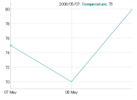概要
こちらのページで開発環境の構築方法をまとめた Spring Boot における OAuth2 のサンプルコードをまとめます。こちらのページで和訳した Twitter API で利用されている OAuth 1.0A と区別します。こちらのページで簡単なサンプルをまとめた Spring Security プロジェクト配下の Spring Security OAuth を利用することで、OAuth2 プロバイダ (サーバー) および OAuth2 コンシューマ (クライアント) を簡単に構築できます。
- Spring Boot OAuth2 チュートリアル
- Spring Boot ユーザーガイド / OAuth2
- Pivotal-Japan / From Zero to Hero with REST and OAuth2
OAuth2 サーバーのサンプル
OAuth2 ではアクセストークンの発行を行う認可サーバー Authorization Server と アクセストークンをもとにユーザー情報などを返す Resource Server の二つのサーバーが登場します。負荷分散などの必要がない通常の場合、これらのサーバーは同一のものになりますが、構造上分離できるということになります。それぞれ、Spring Security OAuth のアノテーションが用意されており、@EnableAuthorizationServer および @EnableResourceServer を設定するだけで、OAuth2 の基本的な機能を提供できます。
.
|-- build.gradle
|-- gradle
| `-- wrapper
| |-- gradle-wrapper.jar
| `-- gradle-wrapper.properties
|-- gradlew
|-- gradlew.bat
`-- src
`-- main
|-- java
| `-- hello
| |-- Application.java
| `-- HelloController.java
`-- resources
`-- application.yml
build.gradle
spring-security-oauth2 を設定します。
buildscript {
ext {
springBootVersion = '1.5.3.RELEASE'
}
repositories {
mavenCentral()
}
dependencies {
classpath("org.springframework.boot:spring-boot-gradle-plugin:${springBootVersion}")
}
}
apply plugin: 'java'
apply plugin: 'eclipse'
apply plugin: 'idea'
apply plugin: 'org.springframework.boot'
jar {
baseName = 'gs-spring-boot'
version = '0.1.0'
}
repositories {
mavenCentral()
}
sourceCompatibility = 1.8
targetCompatibility = 1.8
dependencies {
compile('org.springframework.boot:spring-boot-starter-web')
compile('org.springframework.security.oauth:spring-security-oauth2')
}
src/main/java/hello/Application.java
前述のとおり @EnableAuthorizationServer および @EnableResourceServer の二つのアノテーションを設定します。その際、@EnableAuthorizationServer に関する設定を二つ行っています。
OAuth2 コンシューマの登録
OAuth2 では事前にコンシューマをプロバイダである本アプリケーションに登録しておく必要があります。Spring Security OAuth は既定では application.yml などで inMemory() にコンシューマを設定できるようになっています。後述の allowFormAuthenticationForClients() を設定する都合上、ここでは Java で設定しています。コンシューマの client-id と client-secret をそれぞれ demo とし、発行されたアクセストークンで本アプリケーションに対して read と write という権限範囲 scope で許可されたリクエストを行えるようにします。認可サーバーは OAuth2 アクセストークンをいくつかの方法 authorized-grant-types で発行することができます。今回は特に authorization_code での発行を許可するように設定します。また、認可コードを含んだ状態でユーザをリダイレクトする先の URL を前方一致条件で限定することができ、ここでは検証用に http://localhost:8080 と http://oauth-callback.com を許可しています。
アクセストークンを取得する際に Basic 認証を強制しない
OAuth2 において、http://localhost:18080/myprovider/oauth/token に POST してアクセストークンの発行をリクエストする際、OAuth2 コンシューマは自身の client-id と client-secret を Basic 認証の id と password として含めます。しかしながら、後に構築するアプリケーションのように、Basic 認証に対応していないクライアントが存在するため、allowFormAuthenticationForClients() で client-id と client-secret を HTTP POST のボディに含めてリクエストすることを許可しています。
package hello;
import org.springframework.boot.SpringApplication;
import org.springframework.boot.autoconfigure.SpringBootApplication;
import org.springframework.security.oauth2.config.annotation.configurers.ClientDetailsServiceConfigurer;
import org.springframework.security.oauth2.config.annotation.web.configuration.AuthorizationServerConfigurerAdapter;
import org.springframework.security.oauth2.config.annotation.web.configuration.EnableAuthorizationServer;
import org.springframework.security.oauth2.config.annotation.web.configuration.EnableResourceServer;
import org.springframework.security.oauth2.config.annotation.web.configurers.AuthorizationServerSecurityConfigurer;
@SpringBootApplication
@EnableAuthorizationServer
@EnableResourceServer
public class Application extends AuthorizationServerConfigurerAdapter {
public static void main(String[] args) {
SpringApplication.run(Application.class, args);
}
@Override
public void configure(ClientDetailsServiceConfigurer clients) throws Exception {
clients.inMemory().withClient("demo").secret("demo").scopes("read", "write")
.authorizedGrantTypes("authorization_code")
.redirectUris("http://localhost:8080", "http://oauth-callback.com");
}
@Override
public void configure(AuthorizationServerSecurityConfigurer oauthServer) throws Exception {
oauthServer.allowFormAuthenticationForClients();
}
}
src/main/java/hello/HelloController.java
リソースサーバとしてのエンドポイントを一つだけ追加してみます。簡単のため Authentication をすべてそのまま返していますが、実際には情報を限定して返すべきです。
package hello;
import org.springframework.web.bind.annotation.RestController;
import org.springframework.security.core.Authentication;
import org.springframework.web.bind.annotation.RequestMapping;
import org.springframework.web.bind.annotation.RequestMethod;
@RestController
public class HelloController {
@RequestMapping(path = "/userinfo", method = RequestMethod.GET)
Object userinfo(Authentication authentication) {
return authentication;
}
}
src/main/resources/application.yml
OAuth2 プロバイダ上のユーザー登録
Spring Security のページにも記載のとおり、今回のように特に設定しない場合は自動的にユーザー名 user が作成されます。今回はパスワードを mypassword と設定しました。OAuth2 コンシューマがアクセストークンで情報を取得することができるユーザーです。
パスとポートの設定
後述の OAuth2 コンシューマから本 OAuth2 プロバイダを利用する際に、ドメインが localhost で共通のため、ポート番号およびパスを設定しています。パスの設定は JSESSIONID という名称のクッキーをプロバイダとコンシューマで別々に持たせるための回避策です。OAuth2 の本質的な設定ではありません。
ログの出力設定
OAuth2 サーバーへの HTTP リクエストを確認する検証目的で、ログレベルをデバッグに設定しています。
security:
user:
password: mypassword
server:
port: 18080
context-path: /myprovider
logging:
level:
root: DEBUG
curl を OAuth2 クライアントとして利用
後述の Spring Boot アプリケーションなどの Web アプリケーションを OAuth2 クライアントとして利用することが一般的ですが、動作検証を兼ねて以下のコマンドを実行すると user 情報が取得できることが分かります。
read scope 認可コードの発行
http://localhost:18080/myprovider/oauth/authorize?response_type=code&client_id=demo&redirect_uri=http://oauth-callback.com&scope=read にアクセスして、Basic 認証で user, mypassword を入力します。この Basic 認証は Spring フレームワークの都合上、簡単のため認証で利用されているだけです。OAuth2 におけるアクセストークン発行の Basic 認証と区別します。認証が通ったら、Approve を選択してから Authorize をクリックします。以下のような URL にリダイレクトされて、発行された認可コードが確認できます。
http://oauth-callback.com/?code=bbSOgq
アクセストークンの発行
OAuth2 認可サーバーは Basic 認証の -u demo:demo で OAuth2 コンシューマを識別します。
$ curl -s -u demo:demo http://localhost:18080/myprovider/oauth/token -d grant_type=authorization_code -d code=bbSOgq -d redirect_uri=http://oauth-callback.com | jq
{
"access_token": "91c3fa7a-ac6c-479f-b779-de45236f4b67",
"token_type": "bearer",
"expires_in": 43199,
"scope": "read"
}
allowFormAuthenticationForClients() しているため、以下のように Basic 認証なしでもアクセストークンを発行できます。
$ curl -s http://localhost:18080/myprovider/oauth/token -d grant_type=authorization_code -d code=bbSOgq -d redirect_uri=http://oauth-callback.com -d client_id=demo -d client_secret=demo | jq
{
"access_token": "91c3fa7a-ac6c-479f-b779-de45236f4b67",
"token_type": "bearer",
"expires_in": 43047,
"scope": "read"
}
アクセストークンの利用
$ curl -s http://localhost:18080/myprovider/userinfo -H 'Authorization: Bearer 91c3fa7a-ac6c-479f-b779-de45236f4b67' | jq
{
"authorities": [
{
"authority": "ROLE_USER"
}
],
"details": {
"remoteAddress": "0:0:0:0:0:0:0:1",
"sessionId": null,
"tokenValue": "91c3fa7a-ac6c-479f-b779-de45236f4b67",
"tokenType": "Bearer",
"decodedDetails": null
},
"authenticated": true,
"userAuthentication": {
"authorities": [
{
"authority": "ROLE_USER"
}
],
"details": {
"remoteAddress": "0:0:0:0:0:0:0:1",
"sessionId": "01D3FAB19EEB918904162D84AF8D1F85"
},
"authenticated": true,
"principal": {
"password": null,
"username": "user",
"authorities": [
{
"authority": "ROLE_USER"
}
],
"accountNonExpired": true,
"accountNonLocked": true,
"credentialsNonExpired": true,
"enabled": true
},
"credentials": null,
"name": "user"
},
"clientOnly": false,
"oauth2Request": {
"clientId": "demo",
"scope": [
"read"
],
"requestParameters": {
"code": "bbSOgq",
"grant_type": "authorization_code",
"scope": "read",
"response_type": "code",
"redirect_uri": "http://oauth-callback.com",
"client_secret": "demo",
"client_id": "demo"
},
"resourceIds": [],
"authorities": [],
"approved": true,
"refresh": false,
"redirectUri": "http://oauth-callback.com",
"responseTypes": [
"code"
],
"extensions": {},
"grantType": "authorization_code",
"refreshTokenRequest": null
},
"credentials": "",
"principal": {
"password": null,
"username": "user",
"authorities": [
{
"authority": "ROLE_USER"
}
],
"accountNonExpired": true,
"accountNonLocked": true,
"credentialsNonExpired": true,
"enabled": true
},
"name": "user"
}
OAuth2 クライアントのサンプル
以下のサンプルにおいて、いずれも Gradle プロジェクト構成および build.gradle の設定内容は前述「OAuth2 サーバーのサンプル」と同じです。